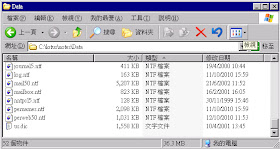The error "File Does not exit:UK.Dic" popup, when we press on the send button at Lotus Client R5.0.9. We can't send any mail thru this client and we can't find the *.dic file at that PC. It happen at certain workstation only. We can't resolve event we reinstall the client. Pleass advice. Thanks.

A:
Normally, you may find the dictionary file in the following path or directory:
"C:\lotus\notes\Data"
You may try to copy *.dic from other computers, or just turn off the Spell Checking.
"Automatically check mail messages for misspellings before sending"
"Automatically check mail messages for misspellings before sending"
p.s. you may also try to reinstall the LN after backup and delete all things the "c:\Lotus"